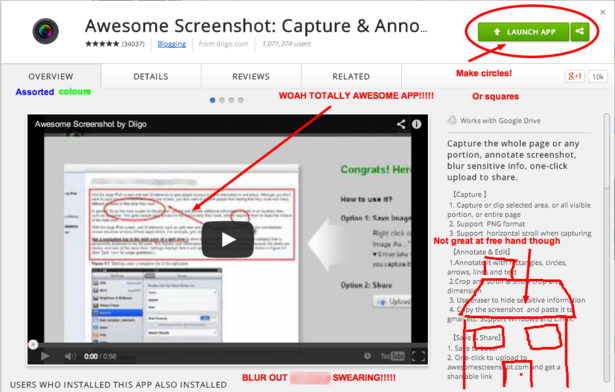There are lots of posts on the internet detailing free tools for marketers.
In this one, though, I thought I'd throw in some that aren't necessarily for marketers, but which I use regularly.
I've called this post 'tools for beginners' but in reality the tools aren't for beginners, they're for everyone. It's just that if you're a beginner you might not have found your set ways of working yet, and you might want to pick something up before you've ground your way into the groove.
From meme makers to some in-depth analytics, here's what I find useful.
Copywriting, content and search
1. Google Trends Hot Searches
All of Google Trends is useful, of course, but I thought I'd highlight Hot Searches.
You can keep your finger on the pulse and find inspiration for social media engagement, newsjacking blog pieces, etc. One can also access a lovely
visualisation of what's hot.
2. Soovle
Whack some keyphrases into Soovle to find other popular keyphrases.
Its ease of use makes Soovle very handy for ideation on the hoof.
3. Google image search filters
Starting out as you mean to go on is important. Make sure you create web pages with the correct mark-up and tagging, as well as using images that are licensed for reuse.
This 'labeled for commercial reuse' Google filter in image search allows you to find images you can use without sweating.
4. Awesome screenshot
Does what it says on the tin. Allows you to edit the shot before you save or copy it.
5. Paint
Awesome screenshot was included as the antidote to Microsoft Paint. But, the print screen button is often your only option if you want to accurately capture a still from a dynamic webpage.
On a PC, I defy you to find a simpler program to paste into, resize in, and then save from as a JPEG, PNG or GIF.
6. Jing
An Apple computer is ideal for screencasting, using QuickTime. But if you can't do that, try Jing. The screencast is uploaded to the Jing servers, but you can link to it and embed it.
7. Piktochart
Piktochart is a very powerful way to create infographics. You can do a lot of it for free. It also helps with posters and more. I did this one in five minutes.
8. An iPhone
I've found that if you're in the business of using apps and mobile media, an iPhone is really the only device you need.
David Moth, our deupty editor, uses an Android but often has to borrow my phone when testing an iOS-only app.
Of course, there are some advantages of an Android. For a while, you needed one to sync with Google Glass, though MyGlass is in the Apple app store, now.
Just something to bear in mind.
Social media and relationship building
9. Followerwonk
It does many things. Below you can see followers' activity over the day, so you know when best to tweet.
Followerwonk will also show you how many followers you've gained and lost over a period of time.
One of the most useful features is the bio search, which you can use to find like-minded individuals, particular job titles you'd like to connect with, or people who love your brand so much they mention it in their profiles.
10. Google hangouts
Hangouts are a bit annoying, in that they are limited to nine users if you want to have them privately. But public hangouts are fine for a lot of uses, and you can record straight to a linked YouTube account.
Click through for a tutorial.
11. Meme generator
Memes are very important. And this is the easiest way to make them. Click the meme below (one of mine) to go to my favourite generator.
12. Undo button in Gmail
More of a way to prevent the undoing of relationships, this button is my constant companion. For any newbies afraid of saying the wrong thing, you'll have five seconds to repent and undo.
Click the pic for this hack and more.
13. IFTTT
You can use IFTTT for many things. With social media you can
identify churn, autotweet a blogpost and lots more.
The acronym stands for 'if this then that' and the tool allows you to set up rules based actions. If you want an email every time it's raining in your neighbourhood, you can do it.
Reading
14. Econsultancy Beginners’ Guides
These are a handy intro to core subjects and many are free to download. The
Econsultancy Buyer's Guides also have a good amount of background reading on the topic in question.
15. Feedly
Pocket is extremely useful for saving reading for later, but an RSS feed is the best for creating one place to visit when you want to devour everything that's new, in the search for fresh ideas.
Feedly is one of the best, and you can sign in with Twitter. If you do so, it'll automatically suggest reading based on who you follow on Twitter. Very handy.
16. The Daily Pulse
Sign up for Econsultancy's daily skill pill (email) by clicking below.
17. Some smart blogs
There's lots of reading out there, but I thought I'd nod towards
Avinash Kaushik, for no-nonsense marketing and analytics best practice, and
MIT Tech Review, if you like looking forward to things yet to disrupt the market.
You can add these first to your RSS of choice.
Analysing
18. Google Chrome DevTools
If you want to see what's going on in the site code, just right click and 'inspect element' when using Chrome.
You can then debug JavaScript if you know what you're doing, or you can just use it to check what other sites are up to by clicking the network tab. This will show you what's firing on the page at what time.
19. Open Site Explorer
Amongst other things, you can use this Moz tool to check out backlinks to a webpage. One can use the 'just discovered' tool to look at recent links to your site.
20. MozBar
Another Moz tool, the MozBar plugs into your browser and delivers SEO metrics on site, as well as a search results page overlay.
21. Wordle
A simple tool but I find it very powerful. Copying and pasting all the text from a webpage into Wordle and then creating a word cloud is just one of the potential uses.
I find this gives me a good understanding of the copy and messaging on a particular page. Can be useful for checking your own work, or for the creative process.
Tracking
22. Realtime Google Analytics dashboard
Here's a dashboard showing realtime blog traffic that we use a lot at Econsultancy. Click the screenshot to get the dashboard. There are
plenty more dashboards rounded up by Graham Charlton.
23. Search columns in Hootsuite or Tweetdeck
A simple one but if you're not constantly looking at brand mentions on Twitter, not just your at-replies, you'll miss positive and negative sentiment.
24. Google alerts
You need to know if your PR is actually working, right?
Here you can avoid the shame of having to Google your own brand. Nobody wants to
feel like Ed Balls.